Accept online payments
Get the money thing out of the way so you can focus on the service you provide



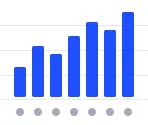
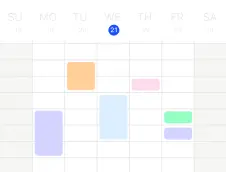
Secure, fast, and hassle-free
If the service that you offer requires payment, you can display its price at the time of booking and handle the payment transaction as part of the booking process
- Easy integration: go live in minutes with easy setup and integration options
- Let customers choose: accept payments via credit cards, PayPal, a credit system or any other payment method your payment provider offers
- No additional fee: only the transaction costs from your payment provider applies
- Secure transactions: top-tier security ensures your transactions are protected
Features
SuperSaaS offers you a broad array of payment options, ranging from handling online payments to invoicing and using our credit system
- Various payment providers: integrate direct payment via PayPal, Stripe, Square, Mollie and many others or handle payment yourself
- Pricing rules: create pricing rules, so the appointment price depends on its length, the day of booking, the start time of the booking, etc.
- Credit: use the online shop feature to sell credit that can be used for sets of bookings or service packages
- Discounts: offer limited time discounts and promotions (% or amount) and set discounts for early birds or for bookings created on specific days


Getting started
Getting setup with online payments is easier than you might think
- Set prices: configure your schedule to present fixed prices or calculate prices based on a set of pricing rules
- Configure online payments: get started quickly with payments via PayPal or follow the step-by-step guides for various payment providers (e.g. Stripe) in our documentation
- Configure invoicing: optionally send invoices automatically via an external invoicing provider that also handles payment and set the timing of when the invoice is sent
- Set advanced options: optionally define promotions, discounts, advanced pricing rules (e.g. increase the price in the weekend)






