Your schedule on your own website
Integrate your SuperSaaS schedule seamlessly on your own website
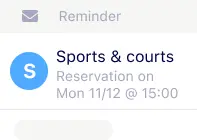


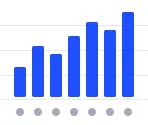
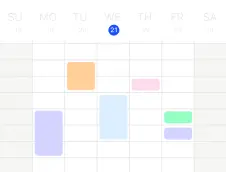
Why integrate your schedule?
Improve user experience and streamline scheduling appointments and bookings
- Enhance user experience: offer a seamless and professional booking experience that integrates flawlessly with the look and feel of your site
- Increase conversion: visitors stay on your site, removing the risk of losing them as a customer when they first need to navigate to another site for booking an appointment
- Booking on-the-go: integrating a schedule works just as well on a desktop as on the mobile version of your website
Integration options
Various options to integrate your appointment schedule on your own website
- Widget: show a booking widget inside a frame or show a button that opens a pop-up with the widget via JavaScript
- Customize: determine which type of widget your customer sees (e.g. month view, buttons, list) and choose colors that match your website’s branding
- Single sign-on: use the free module for WordPress, Wix, Joomla and Drupal to automatically log in your users
- Custom domain: use your own domain name in the schedule address as an alternative to including a schedule on your site

Getting set up
It’s easy to integrate a schedule into your website with limited technical knowledge
- Set up your schedule: before integration, set up and customize your services, availability, and other settings for your schedule
- Generate code snippet: use the wizard that generates a small piece of code based on the type of widget and other options that you choose
- Embed your schedule: use our provided code snippet to embed your schedule directly into your website
- Test the integration: make sure everything works as expected by conducting tests on various devices